Dateiformattypen und die Auswahl des richtigen

The world has changed a lot in the past few years. Technology has become an integral part of our lives. Gone are the days when people used to send important documents to postal addresses. Now everything is done with just a click.
File extensions are the ending of a file that helps in the identification of the file by the operating systems. This tells your laptop/computer to select the right icon for the given file and the type of application that can open that file.
Below are some of the common types of file extensions.
Image File
Image file extension has the following types:
-JPEG
It is based on the phenomenon of lossy compression. It gets rid of all the information that cannot be perceived by the human eye. It is used by social media users and also professionals who send pictures to the company's website using JPEG.
Pros
- Extremely lightweight.
- No image viewer is required.
- Easily uploaded on websites
- Easy to load.
Cons
- Continuous compression of files can disrupt the quality.
-GIF
GIF file is used when working with short animated graphics. The graphic in this case is made up of small parts that are also called pixels. It is all about moving images and short clips; actively used by social media users. GIF is ideal for storing graphics in the form of shapes, simple diagrams, and logos.
Pros
- Smaller file size
- Professional looking images with good quality
- Ideal for simple animations
Cons
- Color pattern is limited,
- Video and image editing is not an option
- Internet connection is a must
Scalable vector graphics has the extension svg. It is commonly used when designing websites. If you are a graphic designer and want to design client’s company logo then you may want this one.
This is best for supporting short animations and also smaller image files.
Pros
- Maintains clear resolution
- Image is compressed without losing its quality.
- Suitable for high pixel density
- Fully scalable file.
- No coding knowledge is required
- Images can be subjected to multiple edits.
Cons
- Not used/supported by popular social media platforms
- Prior knowledge of programming is required
- Not supported by certain browsers
-TIFF
This is an ideal file format for printing high-resolution images. It is used when scanning documents or printing high-quality things. It is used to store raster graphic pictures and to exchange them between programs.
Pros
- Images/data are handled within one file.
- Quality is maintained
Cons
- Storage is an issue
- Cannot be uploaded on emails due to the grandness
- Sluggish loading process.
It is a high quality format used for pictures. It is based on lossless compression and that is why it retains the original picture sharpness and color. This is the reason it always supports high quality pictures for online use. It also supports pictures with transparent background.
Pros
- Supports transparent backgrounds
- High-quality files
- Full color spectrum is available
Cons
- Large file that means that it requires more space
- Not supported universally
- Don’t support animations
- Printing is not possible
Document File
Below are some common text files:
PDF is used when the user wants to maintain original layout of the document. It is ideal for sharing plans and signing paperwork. Using this, one can email, scan and print. It was first created by adobe and the purpose was to display files in the same format regardless of the device of software.
Pros
- Maintains the integrity of the file
- Readability is easy
- Portable content
- Files protection with password
Cons
- Vulnerable to cyber attacks
- Large files
- Endless scrolling due to size
- Printing quality is poor
It was created by Microsoft. It is a word processing document format. This is a simple text document that contains images, alignments, and hyperlinks among others. DOC format can be opened with these programs as well:
- OpenOffice
- WordPad
- WordPerfect
Pros
- Easy and friendly to use
- Corrections are made instantly
- Ideal for sending job applications and resumes
- No need to install any extra software to open it
Cons
- Formatting may change a little on different software and devices
- A lot of scrolling is involved
These file formats are spreadsheet files that are common in workplace. Spreadsheets are quite handy in tracking information like contact details and numbers.
Pros
- Ideal for storing information in spreadsheets
- Tracking any given information is easy
- Can easily save and use all functions of Excel
- Safe because it cannot save VBA macros
Cons
- Complicated
- Background compatibility problems are common
- Excluding VBA macros is a disadvantage as well
- Cannot open with excel versions before 2003
It is a language that is used to develop web pages. It is a markup language, not an actual programming language. HTML is a backbone for web pages. All websites on internet use this language to some extent.
Pros
- Super easy
- Free
- Independent, works on all devices
- Simple
- Clean to write and follow code
Cons
- Some codes can be complex to handle
- Bulkiness of pages
- Security is an issue
It supports documents that are in simple text format. It can be used to make notes and instructions. This format works on different software programs. The option of choosing advanced font is not available here.
Pros
- Simple
- Best for making notes
- Free
- Secure
Cons
- Font size or style cannot be changed.
CZUR Scanners
The CZUR scanner is one of the most efficient scanners because once you are done with scanning you can export the files as TIFF file, word document, PDF, searchable PDF, JPG, or MJPG.
It bring quick and simple scanning performance thus improving the scanning experience. All magazines, contracts, and books that are within A3 size can be scanned without unbinding or cutting. The scanner looks like a table lamp that can scan documents by just flipping the pages. If the book is too light and lays flat on its own then you can use the “flat single page” mode to scan.
OCR & Searchable PDF
CZUR scanner is full of intelligent features and that is why it is a great addition to any toolbox.
The Optical Character Recognition (OCR) is helpful when the scanned documents need to be converted to editable documents. The scanner can efficiently converts scanned docs into PDF with an invisible layer of selectable text. If a document is saved as a PDF with OCR function then the scanned file is converted to text. The PDF file can easily be opened on any program and can be translated in other software.
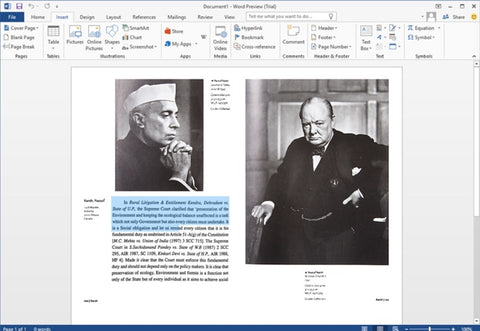
Searchable PDF allows the user to use functions like Ctrl+F which is handy when using the scans for assignments. Once you select the file choice, you have to choose where to save the file. When the file is processed you can transfer it to OneDrive account, print, or email it.
The CZUR scanner is perfect for work, since some occupations may use a lot of forms at work, it can digitize Excel accurately, useful for search and re-edit.
Features of CZUR Scanner
It looks completely different than the traditional scanners. There are different features of this scanner including:
-Book digitizing-
It is convenient to digitizing of any physical book by flipping the pages with “Auto scan” function. This can be done in shortest possible time by scanning 200 pages in 3 minutes.
-Scanning of different items-
It can also scan brochures, plastic cards, vouchers, and others. It is a standing scanner that does the job from above and that is why scanning is easy.
-Erase fingerprints and Curve-flattening technology-
It has sharp sensors that can detect fingerprints and curve distortion on scanned area surfaces. Once detected it can remove the distortion and flatten the curves.
The OCR technique along with the above features make this scanner accurate, perfect for work and useful.
